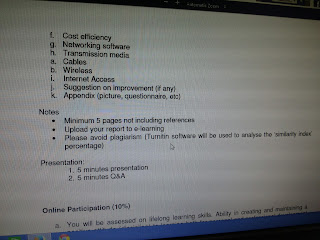Hello
again it’s been a while since I posted about networking and I’, very2x sorry
for the late update. So fow this week topic is, “ Basic Web Development’’. In this topic, this
the first time I’ve been taught in more detail about Hyper Text Markup Language or the common name
we see in internet that is HTML . So what is HTML? HTML is a language used to
write Web document with it and Browsing
software can identify how to display the document link such as, graphic and
etc. Keep reading cuz there will be an added bonus i put for lovers out there to say i love you to their love ones
HTML file can be produce with Simple Text Editor :
1.Adobe
Dreamweaver
2.FrontPage,
3.Publisher,
4.Adobe
Flash,
5.Claris
Home Page
6.Adobe
Page Mill
Below
is the code example can be made for HTML file using Simple Text editor :
HTML:
HEAD, TITLE, BODY
<html>
<head>
<title>Title
of page</title>
</head>
<body>This
is my first
homepage.
<b>This
text is bold</b>
</body>
</html>
PARAGRAPH: center, left, right, justify
<BODY>
<p
align=center>
This
is a centered paragraph.
</p>
</BODY>
PARAGRAPH: center
<BODY>
<CENTER>
untuk
set center
<P>
<FONT
color=blue>
xxxxxx
</FONT>
</CENTER>
</BODY>
PARAGRAPH: Background & text color
<body
bgcolor=black text=white>
<H1>Hi!
I am Megat.</H1>
</body>
So
as an added bonus, I’ll teach some of the basic tricks I learnerd after a few
research, try this code below on you Dreamweaver;
<a
href="http://www.webpagecollection.com/Iloveyou.html"
target="_blank"><img
src="http://webpagecollection.com/images/Iloveyou/iloveu1.gif"
border="0" alt="I Love You"></a><br><a
href="http://www.webpagecollection.com/Iloveyou.html"
target="_blank" title="Myspace & Orkut Comments"
>Myspace and Orkut Comments</a> from <a href="http://www.webpagecollection.com"
target="_blank" title="Myspace Graphics, Orkut Comments, Flash
Greetings and More" >www.webpagecollection.com</a><br><br>
 | ||
| This is the only picture I wanna post today as this is a way of saying thank you | to our beloved lecturer |
PS: sorry cuz i didnt add minmap this time.